The data from Google Analytics gives us some of our most insightful and actionable information to grow sales and lead opportunities. It — quite honestly — may be the most important marketing data we have. Armed with that knowledge, ensuring that this data does not get contaminated is crucial for using this data to grow your business.
Over the past several months, referral spam has become a considerable problem for keeping accurate Google Analytics data. Many websites are sending “traffic” to your site in heavy volume for sites they wish to advertise. They do this so that data users will check out their site; even more importantly for them, when access logs are published, the referrer statistics will link back to their site and boost their search relevance.
Ghosts and Crawlers: No,it’s not Halloween. It’s spam.
There are two types of spam referrals that we need to understand in order to block or filter: ghost spam and crawler spam.
Ghost Spam
Most of the referral spam you will encounter is ghost spam. It is called such because it never accesses your website, where they use measurement protocol to send data directly to Google Analytics (GA) servers. Because of this, you can block all of this spam from affecting your GA data by adding custom filters to your campaign setup.
In the screenshot below, you can find where the filters are in Google Analytics. And if you’d like step-by-step instructions, read our next blog post about setting up referral spam filters in Google Analytics.
Some examples of ghost spam that are largely seen are free-floating-buttons.com, 4webmasters.org, traffic2money.com, and floating-share-buttons.com.
Crawler Spam
Unlike the ghost spam, these referrers do access your website. They do not “listen” to the guidelines set up in your robots.txt file and typically crawl multiple pages of your website, leaving analytical data that looks like it could potentially be real data.
Often, when you are reviewing your Google Analytics data, you can find these types of spam referrals in your source/medium report under the Acquisition section.
You need to contact your web administrator, or whoever manages your .htaccess file, to remove crawler spam. You will need ensure these referral sources within that file are blocked. That’s because your .htaccess file is configuration file on web servers that runs Apache, which is essentially the door to your website—allowing or denying access to your site to sources that visit.
So it’s important to have a high level of knowledge about this file before making any changes. If this file should become corrupt or broken, it could shut down your entire website.
Some common examples of crawler spam are semalt.com, success-seo.com, and buttons-for-website.com.
This is a great site to review an extensive list of known ghost referrals and crawler referrals.
If you have any questions, please do not hesitate to reach out to us. We can help you with this among many other services that comprise digital marketing.
Remember: Data beats intuition.
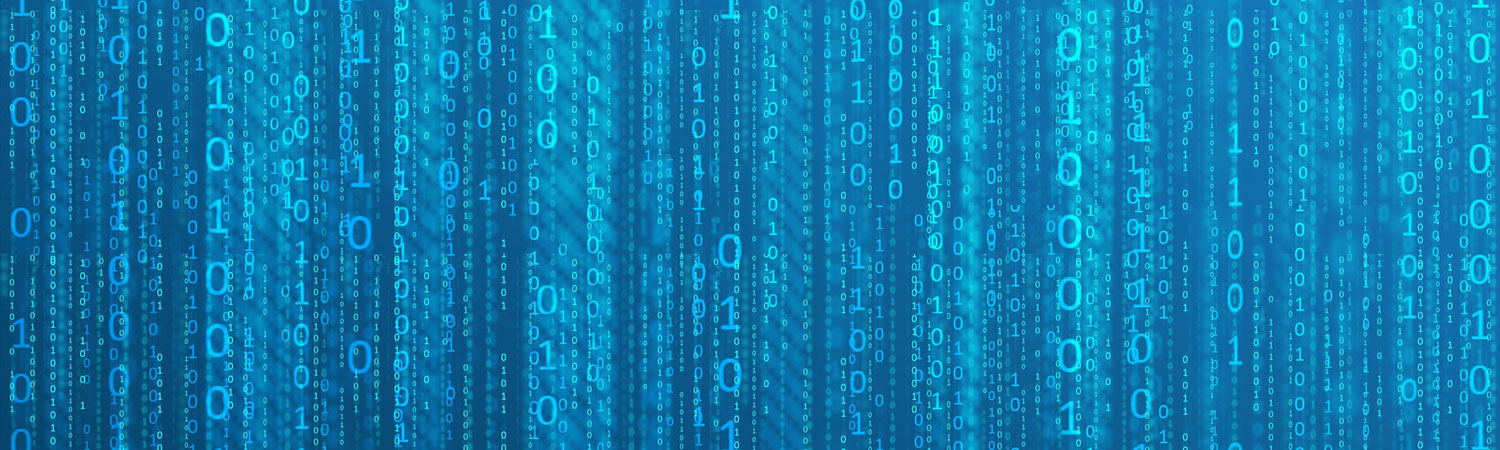
Don’t Bust Those Ghosts (Spam). Filter Them.
April 25, 2017 at 2:49 pm[…] in today’s post. That brings to mind this past Friday’s discussion. We talked about the importance of blocking referral spam from affecting your Google Analytics data. Remember the two types of referral spam that both […]